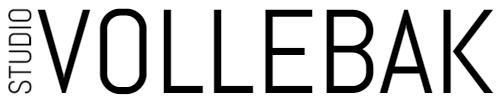Manual Lovens luggage net
Installation Lovens luggage net
- Remove the raincover if installed.
- Remove (if you have a raincover) the two Loxx bolts at the front of the bike.
- Mount the two new (longer) Loxx bolts which are included in the package. Use the two black plastic spacers when mounting the two bolts.
- Start with installing the luggagenet at the floor by using the two small black (included) bolts. For the Lovens Explorer you need to use the second (lowest) hole from the luggage net.
- Pull the two elastic bands around the Loxx bolts.
 New Loxx bolt with black spacer
New Loxx bolt with black spacer

Black bolt in floor

For Lovens, the second (lowest) hole shall be used.